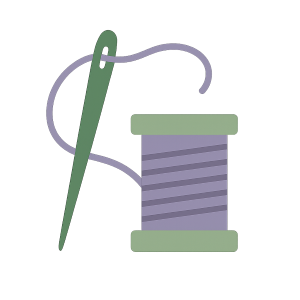5 Questions to Ask Before Choosing a Website Platform
Your website isn’t just a digital business card — it’s your storefront, portfolio, or booking engine. Choosing the wrong platform can cost you time, money, and momentum. With so many options out there (Shopify, Squarespace, Webflow... just to name a few), how do you know which one fits you?
Here are five questions I always ask my clients before we pick the platform that will carry their business forward.
1. What’s the core purpose of your website
Start here. What do you actually need your website to do for your business?
Are you selling physical products? Offering online consultations? Showcasing a portfolio? Creating a content hub?
The core function of your site should guide everything — from layout to backend capabilities to payment setup.
If you’re building an online store, especially one with lots of products or future plans to scale, Shopify is hands down the strongest choice. It’s purpose-built for eCommerce, and handles things like inventory, tax, shipping, and multichannel sales with ease.
If you’re a service provider, creative, or consultant, and you just need a beautiful site where people can discover your services and book time with you, Squarespace is a great all-in-one choice — clean, quick, and user-friendly.
If you’re a visual brand or agency that wants something truly unique, or you need precise control over layout and animations, Webflow gives you design freedom most platforms can’t touch.
Think of this question like setting your GPS: if you’re not clear on the destination, the route (aka the platform) won’t make sense.
2. How often will you update the website?
Some businesses update their site once a year. Others tweak content every week, publish blog posts, or launch new products monthly.
Understanding how often you’ll need to touch your site — and what kind of content updates you’ll make — can help you pick the platform that won’t frustrate you later.
Squarespace is perfect for those who want to keep things polished but don’t plan to make major changes often. Its editor is visual, quick, and doesn’t require much backend knowledge.
Shopify makes frequent product updates easy, especially if you're running a store with inventory changes, sales, or seasonal launches. However, customizing blog posts or non-product pages isn’t always as flexible.
Webflow is best if you want full creative control over how your content looks and behaves. You can build dynamic CMS collections for blog posts, case studies, or even testimonials — but you (or your designer) need to be comfortable working in a visual dev environment.
Choose the platform that matches your pace. If you plan to evolve quickly, your platform should support that without friction.
3. What’s your comfort level with tech (or your team’s)?
Be honest with yourself here — are you (or someone on your team) comfortable exploring a platform’s backend? Are you the type to figure it out with a YouTube video, or do you need something intuitive from day one?
Squarespace is the most beginner-friendly of the three. You can have a professional-looking site live in a day, with minimal stress or code. Great for solo founders, side projects, or anyone wanting a “set it and forget it” website.
Shopify is somewhere in the middle — the interface is user-friendly, but setting up taxes, shipping, or integrations may require research or guidance. If your business revolves around sales, it’s worth the small learning curve.
Webflow is incredibly powerful, but not for the tech-shy. You’ll need a strategic mindset (and ideally a guide!) to set up structure, CMS collections, and custom elements. The tradeoff? A site that truly feels like you.
You don’t need to be a developer. But you do need to know how hands-on you’re willing to be — or who you’ll bring in to help.
4. Do you want to sell anything — now or in the future?
You might not be launching with a product, but what about six months from now? Or a year?
Choosing a platform that’s ready to grow with you is one of the smartest moves you can make.
Shopify is the gold standard for selling online. From physical products to digital downloads, subscriptions, and international shipping — if it exists, Shopify probably supports it (and scales beautifully).
Squarespace is great for simple shops — think selling 5–20 products, online consultations, or downloadable resources. It’s not as flexible or robust for more complex product catalogs.
Webflow supports eCommerce, but it’s not as plug-and-play. You’ll often need to pair it with third-party checkout tools like Stripe or Shopify Buy Button. It’s best for brands that value storytelling and visual flow over a traditional “store” layout.
If you're dreaming of passive income, digital products, or an online shop — even if it’s down the line — choose a platform that won’t need replacing in six months.
5. How unique or branded should your site feel?
Every brand deserves a website that feels like it was made just for them. But not every platform makes that easy — or affordable.
Squarespace offers beautifully designed templates that are quick to customize, but if you want to break outside the box (literally), your options are limited unless you’re comfortable with CSS.
Shopify gives you access to many themes — and even deeper customization if you’re willing to work with a developer or dive into Liquid code.
Webflow gives you total creative freedom. Every layout, transition, and interaction can be crafted from scratch. If you want your site to feel like an immersive brand experience (or you’re bored of templates), this is your playground.
Think of it like tailoring: templates are off-the-rack. Webflow is haute couture.
Final Thoughts
Choosing your website platform isn’t just a technical step — it’s a foundational decision that can either support your growth or hold you back.
That’s why I encourage you to take your time. Reflect on your goals, your capacity, and the kind of digital experience you want to offer your customers or clients. Whether you’re selling products, offering services, or building a brand, your platform should work for you — not the other way around.
If you’re still feeling unsure or want to talk it through with someone who works across Shopify, Squarespace, and Webflow, I’d love to help. At Digital Willow, we don’t believe in one-size-fits-all. We help thoughtful businesses choose (and build on) the platform that truly fits.
Book a free discovery call or explore our services — and let’s create something intentional, scalable, and beautifully aligned with your goals.